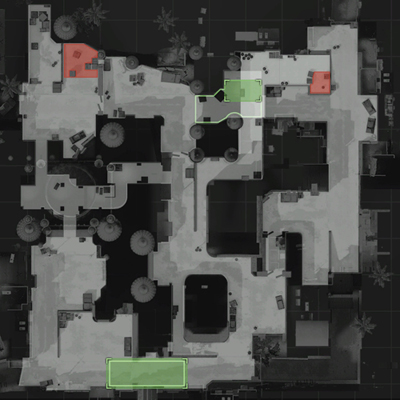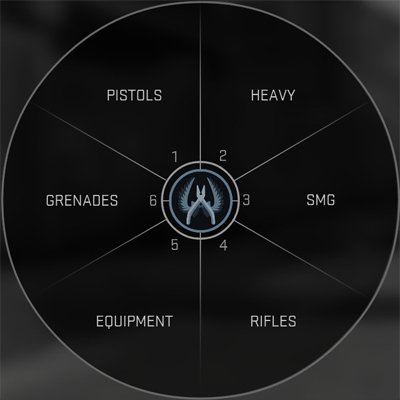CSGO MatchMaking IP Block Generator
Generate a command to block the CSGO server regions of your choice. Simply click the regions you wish to block and hit Genr8!
- Tips
- You have to have Windows Firewall enabled for this to work
- To disable the firewall rule, paste this into the cmd
- To renable the firewall rule, paste this into the cmd
- To delete the firewall rule, paste this into the cmd
- You can also access your firewall rules via
'Control Panel > Windows Firewall > Advanced Settings > Outbound Rules' - If you get the error 'netsh is not recognised', paste this into the cmd
- If all this is a bit overwhelming, you can always try this handy tool that does it all for you